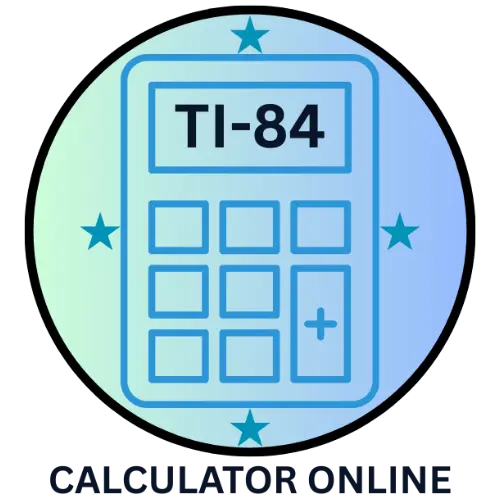TI 84 Calculator Online
Looking for a dependable TI 84 calculator online that works like the real device?
Our TI-84 graphing calculator simulator mirrors the TI-84 Plus CE experience — fully functional in your browser, instantly available, and perfect for advanced math, science, and graphing tasks.
Students, teachers, and professionals rely on our simulator for quick, accurate calculations and detailed graphing — all without the need for a physical device.

Try our TI 84 Calculator Online — no download or login required. Start Calculating Now!
Why Our TI 84 Calculator Online Is Your Best Choice
The TI-84 Plus & CE family is a classroom staple for graphing, algebra, and statistics. But not everyone owns the handheld — our online TI-84 calculator fills that gap by offering the same functions for free and on any device.
Questions or feedback? Email info@ti84calcultor.com.
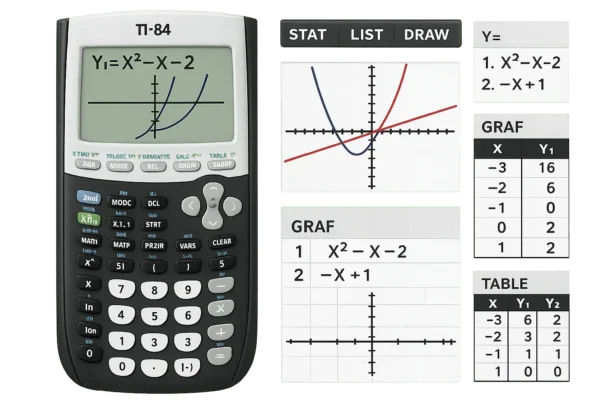
Features Of TI-84 Calculator Online
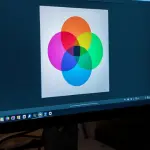
Color Screen
The TI-84 calculator has a Color Screen that provides a high-resolution display and shows a lot of information on the screen.

Accessibility
The TI-84 is available on computers, mobiles, and tablets everywhere.

Graphing Function
When you plot any equation, it easily gives you the data in graph or polar form.

Scientific Functions
It allows you to solve algebraic and mathematical equations.

No Download
There is no need to download it. It can be used directly in the browser.

Free Of Cost
You can use it free of charge—whether you’re a student, teacher, or professional.

No Login
No account or login is required to use it.

Similarities
The TI-84 calculator online feels just like a physical calculator.
How to Get Started With the TI 84 Calculator Online
Our online TI 84 calculator is designed for simplicity, letting you solve equations and graph functions without any hassle. You don’t need any sign-up or account creation. If you have ever used a physical calculator before, this is just like that.
TI 84 Step-by-Step Guide
- Visit [ti84calcultor.com] and open the calculator.
- Use the on-screen keypad to enter expressions.
- Tap Graph to visualize functions.
- Use advanced menus for statistics or calculus tools.

Who Can Get the Most Out of the TI 84 Calculator Online?

Students
Ideal for homework, exam prep, and learning math and science concepts.

Teachers
TI-84 Online is Perfect for classroom demonstrations and virtual lessons.

Professionals
Engineers, analysts, and researchers can perform calculations quickly on the go.

Everyday Users
Anyone needing a reliable online scientific and graphing calculator.
TI-83, TI-84, TI-84 Plus CE: Comparison Table
| Feature | TI-83 | TI-84 | TI-84 Plus CE |
|---|---|---|---|
| Display | Monochrome | Monochrome (faster CPU) | Full-color, high-resolution |
| Memory &Speed | Basic | Improved | Advanced, faster processor |
| Statistic Function | Basic set | Expanded | Full advanced support |
| Graphic Function | Yes | Yes | Enhanced graphics |
| Exam Approval (SAT/ACT) | Approved | Approved | Approved |
| Release year | 1996 | 2004 | 2015 |
| Programming (TI-Basic) | Supported | Supported | Supported (Python edition available) |
| Best For | Basic math/graphing | Intermediate/advanced | Advanced students & professionals |
Difference Between Online TI-84 and Physical TI-84 Plus CE
| Feature | Online TI-84 | Physical TI-84 Plus CE |
|---|---|---|
| Cost | Free | Paid Service |
| Graphing Functions | Yes | Yes |
| Advanced Statistics | Yes | Yes |
| Access | Any Browser | Handheld only |
| Exam Approval (SAT/ACT) | Not Allowed | Allowed |
| Programming (TI-Basic) | Not Supported | Supported |
| Battery/Charging | Not required | Rechargeable battery |
Frequently Asked Questions, Troubleshooting, and Assistance
Conclusion
The TI 84 Calculator Online gives you powerful graphing and scientific tools without cost or installation. From algebra and graph plotting to calculus, the TI-84 Plus and TI-84 Plus CE online simulator helps you calculate and visualize math problems effortlessly.
If your Online TI-84 calculator isn’t charging, learn how to recharge the TI-84 Plus CE or reset your TI-84 calculator.
The TI-84 Calculator Online gives you all the power of the physical device — free, fast, and on any device. Try it now and start calculating!